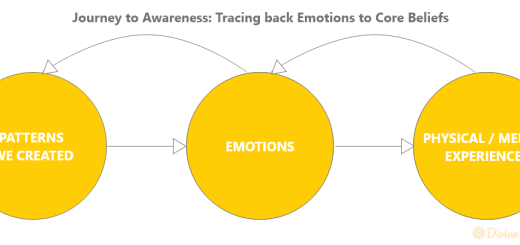MindOS Malware: How to Identify and Remove Harmful Thought Patterns
Take a moment and ask yourself: What programs are running in my mind? Are they helping me, or have I been unknowingly carrying malware that’s disturbing my inner peace?
Our minds, just like computers, operate on an internal system—let’s call it the mindOS. From the moment we’re born, external influences—family, culture, education, friends, and society—start installing different “programs” in this mindOS. As we grow, more and more programs get added, shaping our beliefs, behavior, and worldview.
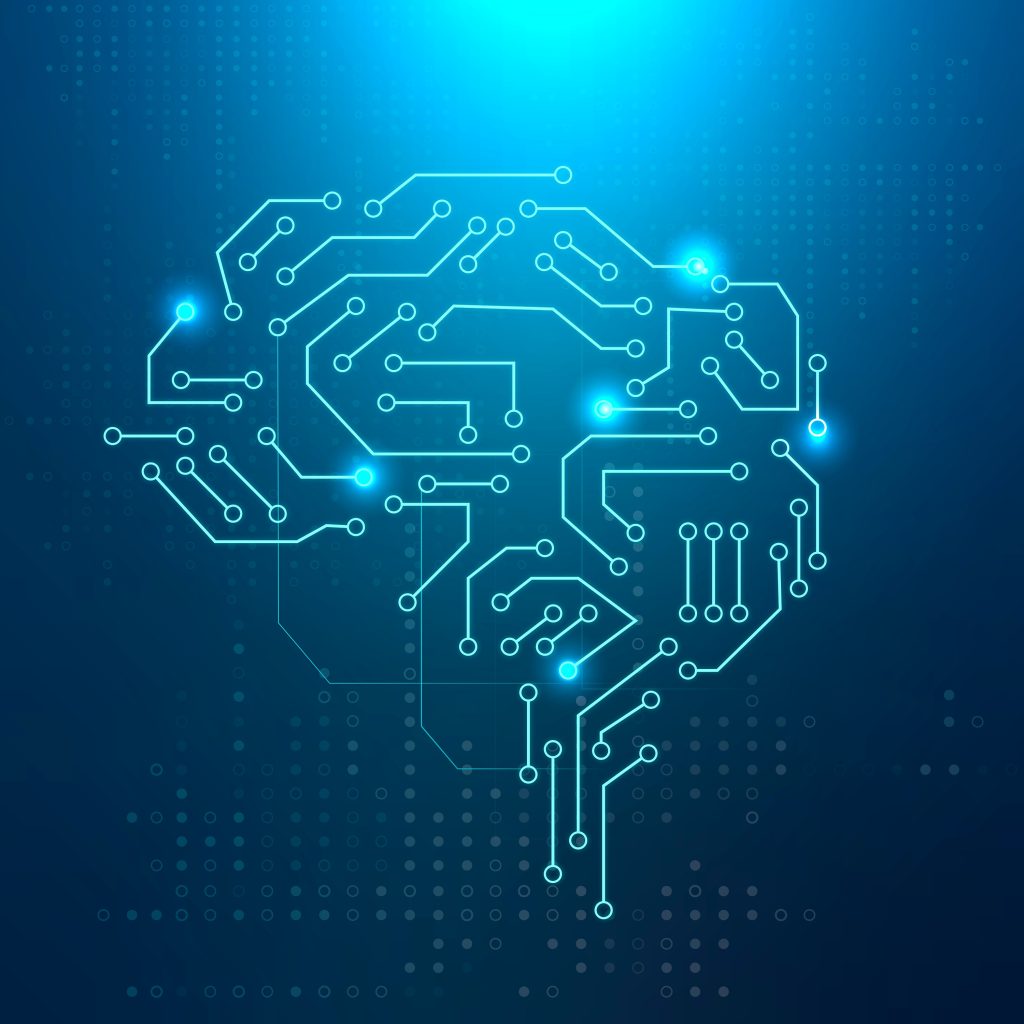
But here’s the question we rarely stop to ask: Have I ever checked what’s running in my mindOS?
What’s Installed on Your MindOS?
Imagine your mind as a computer, constantly receiving updates and installations. Some of these programs are positive: the lessons you learn, the values you hold, and the good habits you cultivate. These are like trusted software, helping you grow and live a life aligned with nature.
But what about the other programs? The ones you didn’t consciously install—limiting beliefs, fears, societal pressures, unhealthy comparisons, and negative thought patterns. These are the malware that sneaks in, running in the background, influencing your decisions, often without you even realizing it.
Pause for a second. What recurring thoughts or behaviors feel like they’re on autopilot? Do you find yourself reacting to situations out of habit or stress? Is there a constant negative dialogue running in your mind? These might be signs of harmful programs that need a clean-up.
When Did We Stop Questioning?
Most of us rarely question the programs we operate on. We just go through life, reacting to notifications (thoughts) that pop up—without ever checking if these programs are serving us or sabotaging us.
Take a moment to reflect: What kind of thoughts repeatedly pop up in your mind? Are they supportive, or do they create anxiety, frustration, or self-doubt? How often do you act on these automatic thoughts without questioning their origin or impact?
These programs are often old, installed without our conscious awareness. And just like outdated software, they can slow us down, create errors, or even crash our system.
Time to Clean Up the Malware
Here’s the good news: You can take control. Just as you would run a virus scan on your computer, you can run a self-check on your mindOS. Start by observing your thoughts and reactions without judgment. Identify which ones are helpful and which are harmful.
Once you’ve recognized the malware, you can begin the process of uninstalling it. But how?
The Bhagavad Gita: Your Mind’s Antivirus
Think of the Bhagavad Gita as a powerful antivirus program for your mind. It doesn’t just identify and delete harmful influences; it also installs protective guidelines that help you navigate life in alignment with dharma—the path of righteousness and inner peace.
The Gita teaches us to observe our minds, become aware of what drives our actions, and remove the attachments and fears that act as viruses in our system. By installing the wisdom of the Gita in our mindOS, we can:
- Delete harmful programs: Negative thoughts, ego-driven desires, and fears can be gradually cleared out.
- Strengthen your mental firewall: The Gita’s teachings, such as practicing karma yoga (selfless action) and bhakti yoga (devotion), help you build resilience and mental clarity.
- Run on your true nature: Once the malware is gone, your mindOS can run smoothly, allowing you to live a life of purpose, peace, and fulfillment.
Ready for a System Update?
You might be thinking: How do I begin this update? Start by observing your thoughts today. Which ones serve you? Which ones feel like malware? What notifications keep popping up in your mind? Do they make you feel empowered, or do they drain your energy?
Take the first step toward self-awareness. The more you observe, the more you’ll understand which programs need to go. With the wisdom of the Bhagavad Gita as your guide, you can start uninstalling the negative influences and clearing the way for a more aligned, dharmic life.
Image by rawpixel.com on Freepik